AMPED™ Online Frequently Asked Questions
Catalog:
How do I search for free educational resources?
The search bar to the right allows you to search the entire catalog using a variety of filters. For free items, go to “member price” or “non-member price” and select “FREE” from the pull-down menu and click the search button.
How do I find the most recent resources?
On the search bar to the right, click the “Sort by” pull-down menu and select “Start Date (newest first)” to see the newest items listed first. You can narrow the search by also selecting only one “Topic” in the pull-down menu, e.g., “Genetics.”
How do I get back to the catalog homepage?
You can either click on the Course Catalog button to the menu on the left or type in “educate.amp.org” on the address bar. Consider saving educate.amp.org in your bookmark toolbar for easy navigation.
New Users:
How do I gain access to the course or webinar?
First, all users must have an AMP account to access any content within AMPED™. This account is FREE to create. On the login screen click on the “New User? Click here” button to get started.
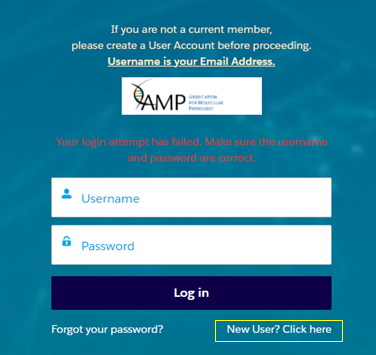
If you wish, you can join AMP to get discounted rates for many courses. Go here for information on how to become an AMP member!
Once your account has been created, simply click on the “Enroll” or “Register Now” button on the catalog page. Login using your AMP credentials.
- Many resources (e.g. ondemand webinars, courses, or review materials) will make you go through a checkout process regardless of whether it is free or not. However, if the item is free for you, you will not be asked for your credit card information.
- Other resources (e.g. microlearning modules, registrations for live webinars) will simply add the course to your classroom after logging in.
Once the course is in your classroom, you will receive 1-2 emails. One from noreply@educate.amp.org with instructions on how to access the course and a receipt from AMP.
The system is asking to allow access to a lot of information. Is this ok?
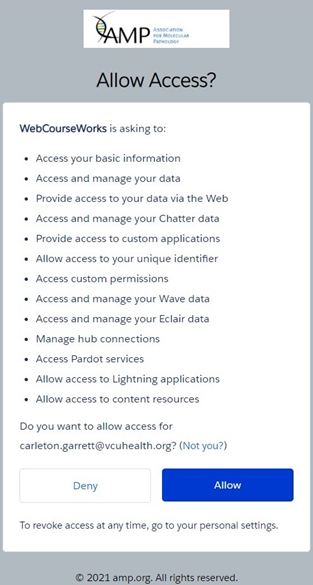
If you run into this window click the “Allow” button. This window is simply giving permission to push data over from one database, where you logged in, to the AMP learning management system. Allowing this enables AMPEDTM to automatically check your membership status and populate your user profile. This creates a more streamlined experience so that you’re not having to enter the same information across different platforms. This window should appear infrequently -- when you first log in or if there are any major updates.
Login: Your login for AMPEDTM is the same as your AMP membership login.
I keep getting the error message "Your login attempt has failed. Make sure the username and password are correct." when I try to sign in.
Your username is the preferred email address listed on your membership record. To reset your password, click the “Forgot your Password?” link on the login page. You will receive a password reset email sent to the preferred email address listed on your membership record. If you continue to have issues, email amp@amp.org.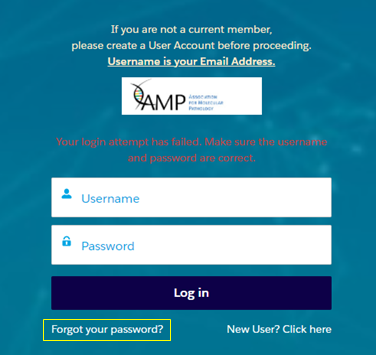
Purchasing/Enrolling:
I need a receipt of purchase. How can I get a copy?
On the left menu, click on “My Receipts” to access your orders
I thought I was a member of AMP, but I’m not getting the discounted rate. What do I do?
Your membership may have lapsed. You can renew your membership online. Don’t forget to renew your membership annually to ensure you always get the discounted rate!
If you are a member, contact AMPeducation@amp.org.
Can I enroll in a free item without an account?
All users must create a FREE account to access any content within AMPED™. You only need to complete the form once. Click on the “New User? Click here” button on the login page to get started. To get discounted rates, become an AMP member!
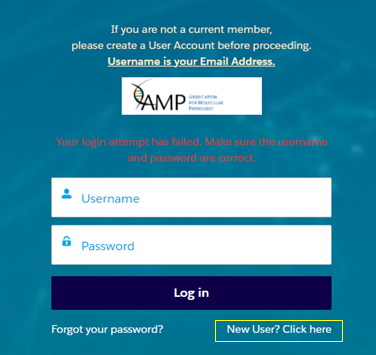
Can I get refunds?
For live course registrations, refund policies will be written on the course description.
For online courses, all sales are final. No refunds will be issued.
Do you offer institutional pricing?
Yes, for some products. Email AMPEducation@amp.org to inquire about pricing.
Course Materials:
How do I find the courses that I purchased?
Click on “My classroom” button on the left menu. Log in using your AMP user name and password. You will see all of the programs in which you have enrolled. The default view will show all your courses. You can filter using the following tabs:

On the left tab:
- Any live courses or webinars set to take place in the future can be found in the “future” tab.
- Any courses you’ve completed or are expired can be found in the “past” tab.
- All other courses can be found in the “in progress” tab.
On the right tab labeled “Card”, you can view your courses in three different formats.
- “Card” arranges the courses in 3 columns
- “List” arranges the courses in a list form
- “Summary” shows you more details about each course – generally the information found on the catalog.
Can I share the materials I purchase?
Please note that all downloadable materials are for your use only. No digital files may be reproduced or transmitted in any form, by any means, electronic or mechanical. By purchasing a product, you agree to not share any of the course materials, including videos, downloadable slide presentations, outlines, manuscripts, etc. without explicit and written permission from AMP. You also agree not to share your login information with others.
Continuing Education Credits:
I'm not able to click to claim CE...
Many continuing education credit requires you complete watching a webinar, submitting an evaluation, and/or passing a post-test. Be sure that you have fulfilled all of the requirements.
- For videos – be sure that you’ve watched until the end black screen.
- For evaluations and post-tests, be sure that you’ve submitted the forms.
You’ll know if you’ve completed an activity if you see a check mark on the top right corner.
My videos are not marking as complete
Be sure to watch the video until the very end to
the black screen before moving forward to the next page. Completion will be
marked by a checkmark on the top right corner.
I’m trying to claim CE but I can’t find the course in my dashboard
The course may be in your “past” tab. If you are unable to find it there, click on “Transcript” on the left menu.
How do I get my continuing education certificates?
Each course will have different requirements for claiming continuing education credits. Look for a chapter called “Claim Credit” for instructions on course requirements for credit.
I lost my CE certificate. How do I get another copy?
Be sure to save a copy of your CE certificates on your personal computer. Certificates claimed within AMPEDTM can be found by clicking the “Transcript” on the left menu. Look for the course and click on the certificate icon to download and/or print a copy of your certificate.
However, some CE certificates are issued through a different accreditor. This can be identified if the URL no longer begin with “educate.amp.org…” In this instance, email AMPEducation@amp.org for replacement certificates.
Other Questions and Feedback:
For programmatic/content questions, please contact the AMP Education Office at AMPEducation@amp.org. We also welcome feedback on courses, topic ideas, and suggestions for improving AMPED™ .